Paket International Roaming Smartfren memudahkan pengaturan roaming data Smartfren
Supaya kuota roaming smartfren di malaysia yakni negara Asia – Eropah dapat lebih murah serta cepat aksesnya
Contents
International Roaming
Pengaturan International Roaming Untuk mempercepat pencarian jaringan ketika anda berada di –
15 Negara pada dasarnya yang Smartfren bisa Roaming
- Negara Singapura, Malaysia, Brunei Darusallam,
- Thailand, Hongkong, Makau, Taiwan, Korea Selatan, Australia,
- Selandia Baru, Kanada, Filipina dan Vietnam.
Pengaturan untuk Perangkat Android
Kartu SIM
- Buka aplikasi SIM Toolkit
- Pilihmenu Roaming Service
- Pilih menu Select Mode
- Pilih menu Manual
- Roaming Services
- Pilih menu Smartfren
APN
Masuk ke menu “Pengaturan / Setelan”
- Pilih menu Koneksi / Lainnya / Kartu Dual SIM
- Pilih menu Jaringan seluler / SIM1
- Pilih menu Nama Poin Akses / Nama Titik Akses / Nama Jalur Akses
- Pilih menu Smartfren4G Jika menu Smartfren4G tidak ada,
- pilih menu Tambah (+) lalu isi detail berikut:
- Nama : Smartfren4G
- APN : Smartfren 4G
- Pilih menu “Simpan”
Pengaturan untuk Perangkat Ios bisa dibaca disini
Review Pulsa ;
Pengaturan untuk Perangkat Android Smartfren Roaming Eropah
SIM
Buka aplikasi SIM Toolkit
- Pilihmenu Roaming Service
- Pilih menu Select Mode
- Pilih menu Manual Roaming Service
- Pilih menu Smartfren Roaming
APN
Masuk ke menu “Pengaturan / Setelan”
- Pilih menu Koneksi / Lainnya / Kartu Dual SIM
- Pilih menu Jaringan seluler / SIM1
- Pilih menu Nama Poin Akses / Nama Titik Akses / Nama Jalur Akses
- Pilih menu Smartfren4G Jika menu Smartfren4G tidak ada,
- pilih menu Tambah (+) lalu isi detail berikut:
- Nama : Smartfren4G
- APN : Smartfren 4G
- Pilih menu “Simpan”
Mode Jaringan
Masuk ke menu Pengaturan / Setelan
- Pilih menu menu Koneksi / Lainnya / Kartu Dual SIM
- Pilih menu Jaringan seluler / SIM1
- Pilih menu Mode jaringan / Jenis jaringan yang dipilih / Jenis jaringan yang disukai
- Pilih menu Hanya 3G / WCDMA saja / 3G/2G (Otomatis)
- Pengaturan untuk Perangkat iOS* bisa dilihat Aplikasi My Smartfren
Pengaturan Jaringan Ketika Tiba di Indonesia
Untuk mendapatkan jaringan Smartfren membutuhkan waktu 5 – 15 menit dari perangkat diaktifkan.
Bacalah juga ; Daftar HP tidak bisa buka Google Lagi
Untuk mempercepat pencarian jaringan, Anda dapat melakukan pengaturan manual dengan cara sebagai berikut:
Pengaturan untuk Perangkat Android
Kartu SIM
Buka aplikasi SIM Toolkit
- Pilih menu Roaming Service
- Pilih menu Select Mode
- Pilih menu Manual Roaming Services
- Pilih menu Smartfren
Mode Jaringan
Masuk ke menu Pengaturan / Setelan
- Pilih menu Koneksi / Lainnya / Kartu Dual SIM
- Pilih menu Jaringan seluler / SIM1
- Pilih menu Mode jaringan / Jenis jaringan yang dipilih / Jenis jaringan yang disukai
- Pilih menu LTE/3G/2G / LTE Saja
Informasi lebih lanjut mengenai layanan dan tarif roaming,
silahkan menghubungi Customer Care di:
- Telpon : +628811223344, +62215010000 atau
- kunjungi www.smartfren.com
Paket International Roaming Smartfren ini memudahkan Anda yang, tidak ingin berganti SIM Card Smartfren ke SIM Card negara yang di tuju .
Terkadang jika di rupiahkan terasa lebih mahal atau yang hanya transit dibandara setempat hanya beberapa jam saja
Selamat mencoba dan bermamfaat
Tag ;

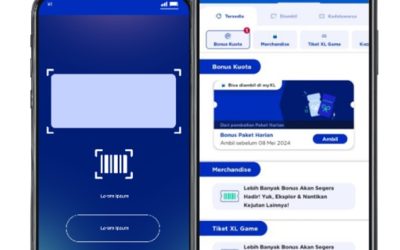


Terimakasih, Anda membuatkan tutorial yang bermamfaat, saya akan kembali
What a stuff of preserveness
of precious knowledge concerning unpredicted emotions.
Ask met you,
Does operating a well-established blog like yours take a lot of work?
I am brand new to blogging but I do write in my diary everyday.
I’d like to start a blog so I will be able to share my experience and views online.
Please let me know if you have any kind of recommendations or tips for new aspiring blog owners.
Thankyou!
What’s up everybody, here every person is sharing such know-how, thus it’s
nice to read this website, and I used to pay a quick visit this web site daily.