Inilah Cara Download Video Instagram tanpa Aplikasi
merupakan salah satu fitur terbaru dari Instagram yang memudahkan penggunanya jika ingin mengunggah video berdurasi pendek.
Contents
Saat melihat video milik teman atau influencer, mungkin Noker tertarik untuk menyimpannya di galeri ponsel, tapi sebenarnya bagaimana cara untuk melakukannya?
Cara Download Video Instagram tanpa aplikasi
Inilah Cara download video instagram tanpa aplikasi dan beberapa menggunakan aplikasi karena demi kemudahan noker menggunekan sesuaikan dengan kebutuhan sendiri cukup mudah dengan menggunakan situs atau website khusus.
Bacalah juga ; whatsapp aman dengan
Selain mudah dan tanpa perlu aplikasi, mengunduh juga tidak berbayar alias gratis.
Mau tahu bagaimana caranya?
Langsung saja simak ulasannya di bawah ini!
1. Downloadgram
Downloadgram merupakan situs yang memiliki fitur untuk mengunduh foto dan video dari Instagram, termasuk juga video
Adapun cara untuk menggunakannya adalah sebagai berikut:
- Cari video yang hendak diunduh melalui aplikasi Instagram.
- Salin tautan atau link video tersebut.
- Kemudian masuk ke laman downloadgram.org.
- Paste link video pada kolom yang tersedia.
- Lalu klik “download” untuk mengunduh video tersebut.
2. Savefrom.net
Savefrom.net merupakan situs web yang dapat mengunduh tak hanya video Instagram tetapi juga video yang berasal dari media sosial lainnya seperti video YouTube.
Adapun cara mengunduh s menggunakan situs ini adalah sebagai berikut:
Buka aplikasi Instagram lalu cari video yang hendak noker unduh.
Setelah itu, salin link video
- Buka situs savefrom.net di browser.
- Lalu paste link pada kolom yang tersedia.
- Lanjutkan dengan klik “download”.
- Kemudian pilih kualitas video, terakhir klik “download” untuk menyimpan video
3. IG Downloader
Situs igdownloader.com juga bisa dimanfaatkan untuk mengunduh video
Caranya juga tidak sulit, berikut ini langkah-langkahnya:
- Buka Instagram dan temukan video favorit yang hendak diunduh.
- Salin link video tersebut.
- Buka igdownload.com.
- Tempel link video yang sebelumnya sudah disalin.
- Klik “download” dan biarkan proses pengunduhan berjalan sampai video tersimpan.
4. iGram
iGram adalah situs yang menyediakan fitur untuk mengunduh foto atau video termasuk juga video dari Instagram.
Untuk mengunduh video dari iGram, berikut langkah-langkahnya:
- Buka aplikasi Instagram lalu copy link yang hendak diunduh.
- Buka igram.io.
- Lalu tempelkan link tersebut di kolom “search”.
- Klik opsi “download” dan tunggu beberapa saat.
- Lanjutkan dengan klik “download MP4”.
- Tunggu sampai proses pengunduhan selesai.
5. Instadp
Situs selanjutnya yang juga bisa digunakan untuk download Instagram menggunakan instadp.com.
Mengunduh melalui situs ini cukup mudah, berikut caranya:
- Buka Instagram lalu cari video yang hendak diunduh.
- Salin tautan video tersebut.
- Akses website instadp.com.
- Kemudian tempelkan tautan video yang sudah disalin.
- Selanjutnya klik “continue” dan tunggu beberapa saat.
- Klik “download”. Konfirmasi dengan tekan “download” pada ikon titik tiga.
- Tunggu sampai proses pengunduhan selesai.
Review Aplikasi ;
- Fitur Instagram Layanan Berbayar

- Fitur Perundungan dirilis Instagram Update

- Google Whatsapp Facebook Instagram diblokir bila tidak daftar PSE

6. Instasave
Situs InstaSave juga bisa digunakan untuk download Instagram.
Adapun langkah-langkahnya adalah sebagai berikut: Buka aplikasi atau situs Instagram.
- Carilah video yang akan diunduh.
- Copy link video tersebut.
- Buka situs instasave.website lalu paste link pada kolom yang tersedia.
- Klik opsi “download now” dan tunggu be
- berapa saat. Klik “download” dan ikuti tahap-tahap selanjutnya sampai video tersimpan
- di perangkat digital yang noker gunakan.
Bacalah juga ; Google sebagi asisten baca whatsapp
7. Insta Video Save
Menggunakan situs instavideosave.net untuk dapat menjadi pilihan untuk mengunduh video Instagram.
Setelah itu akan muncul thumbnail video tersebut. merupakan salah satu fitur terbaru dari Instagram yang memudahkan penggunanya jika ingin mengunggah video berdurasi pendek. Selain IG Story,
Untuk bisa langsung klik “download” untuk menyimpan ke HP atau PC yang di gunakan.
Itulah beberapa pilihan cara download video Instagram. bisa langsung klik “download” untuk menyimpan ke HP atau PC yang digunakan.
Itulah beberapa pilihan cara download video Instagram.
Cara Download Video Instagram tanpa Aplikasi
Tag ;

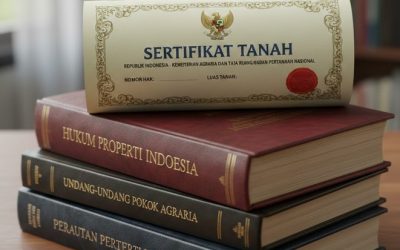


0 Komentar